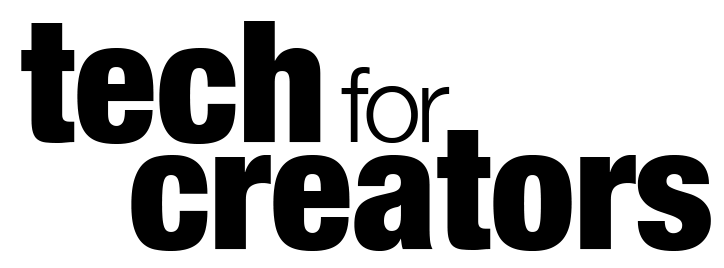Unlock the Hidden Tool of Photoshop: The Secret You've Been Missing
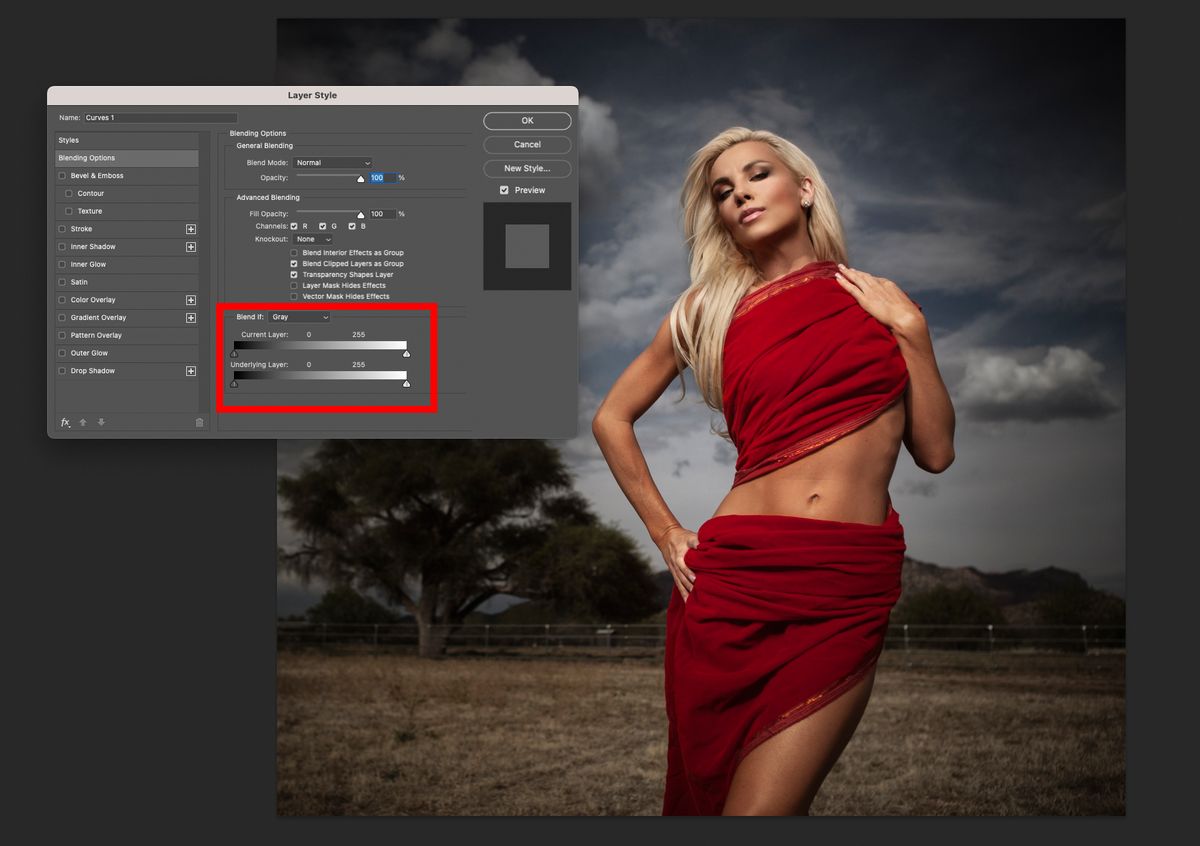
Key Takeaways:
- The "Blend If" tool in Adobe Photoshop is a hidden gem that allows you to blend layers based on the luminance values of the underlying and active layers.
- "Blend If" can be used in various scenarios, including creating realistic shadows and highlights, blending textures onto surfaces, compositing elements from different images, and enhancing contrast in artwork.
- The benefits of using "Blend If" include time-saving, precision, realism, versatility, and experimentation. It can elevate your Photoshop game and help you achieve seamless and natural blending effects that set your work apart from the rest.
What’s happening: Photoshop has been around for over three decades, and it shows. All the tools and features developed over the years have made it a powerhouse of a program that many creatives - both amateur and professional - are still discovering. Today, we're going to dive into the lesser-known but incredibly powerful "Blend if" tool, and explore how it can make all the difference in your photography and compositing projects. It's a tool that's sure to take your pictures and digital artwork to the next level.
The "Blend If" tool in Adobe Photoshop is a powerful and versatile technique that allows for seamless blending of layers based on luminance values. It can be used in scenarios such as creating realistic shadows and highlights, blending textures onto surfaces, compositing elements from different images, and enhancing contrast in artwork. By using "Blend If," artists can achieve natural and believable blending effects that are difficult to achieve with traditional layer blending techniques. The tool offers greater control and precision, saves time, encourages experimentation, and can be applied to a wide range of artistic scenarios.
In the YouTube video below, Aaron Nace from Phlean.com does an excellent job in explaining what the power of this tool.
When working on a composite image, "Blend If" can be used to ensure that shadows and highlights are consistent across various elements. To blend textures onto surfaces, the tool can automatically blend the texture into the surface based on their luminance values, resulting in a natural and convincing effect. For compositing elements from different images, "Blend If" can blend the elements into the scene based on their brightness levels, creating a more integrated final image. Lastly, the tool can be used to enhance contrast in artwork by restricting the effect to only the shadows or highlights.
Incorporating the "Blend If" function into a Photoshop workflow can elevate one's creativity and transform artwork. By understanding its potential and applying it to the creative process, artists can achieve seamless and natural blending effects that will set their work apart from the rest. The more artists experiment with "Blend If," the more they will discover new techniques and styles that resonate with their unique artistic vision.
Our take: For creatives, learning new tools and techniques is key to honing and developing your craft, and developing your creative career. Consistent and continual learning is vital, and nothing beats the feeling of making small advances each day. A great place to start is the 'Blend if' tool. It is a powerful tool, and can be used in a range of projects and situations. Take some time this week to use it and feel the satisfaction of mastering a new tool. You will be grateful you took the time to explore its potential when it comes to helping you in your career.